Go to Power Elements > Header Footer from dashboard and create a new header by clicking Add New button.
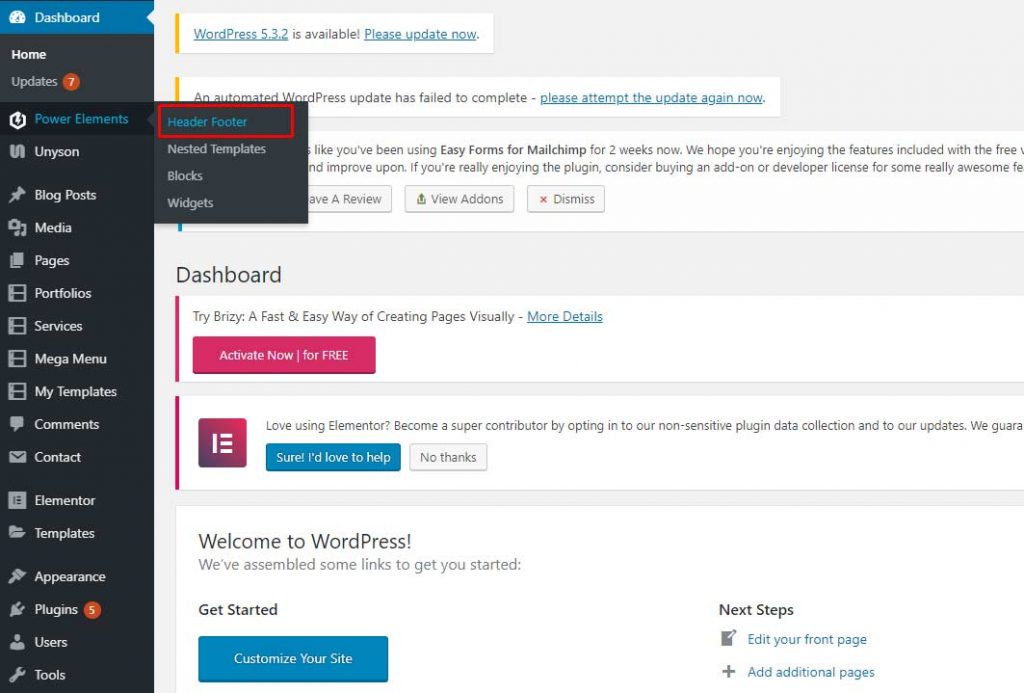
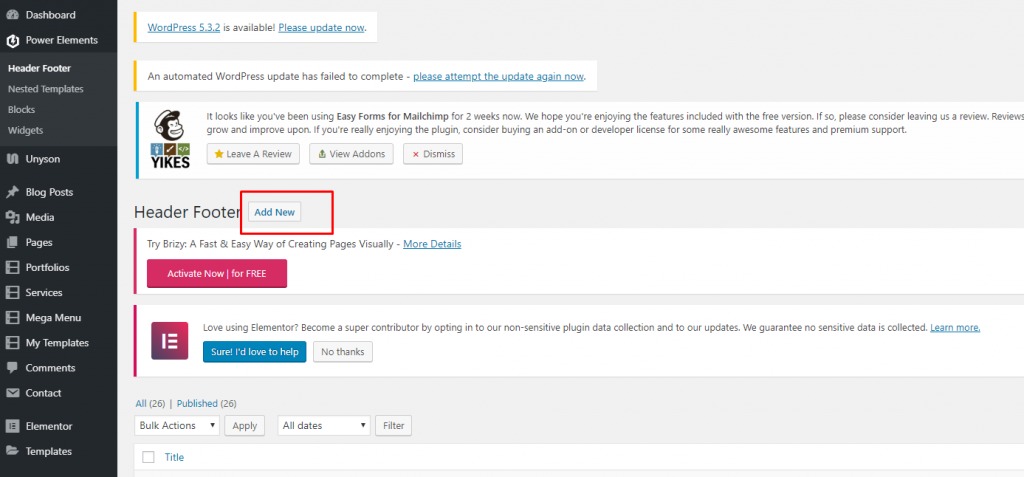
Give a name to newly created footer and click on Edit with Elementor button.
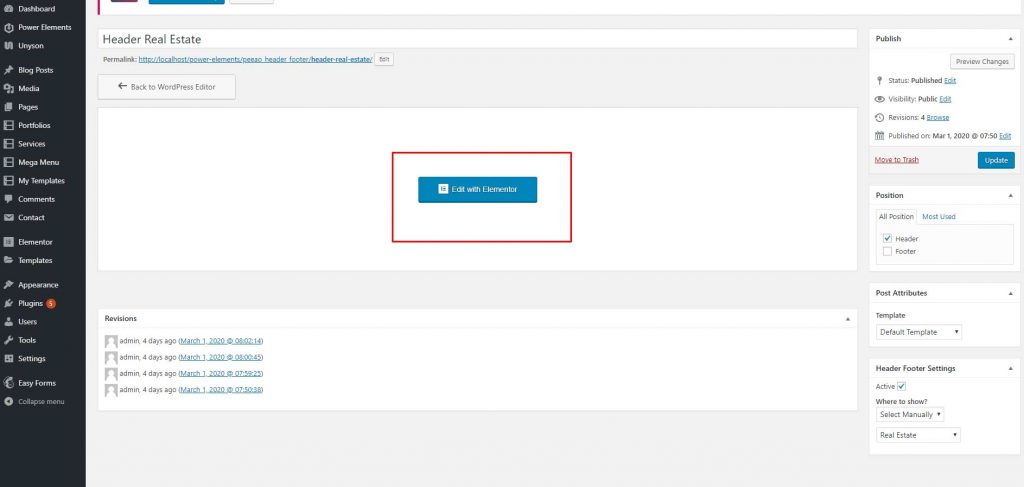
From Elementor panel drag and drop any element as per requirement.
When you finish building footer elements, click on Update button and go back to dashboard editor
Select header as described in screenshots. Then select page where to show this header from Header Footer Settings .
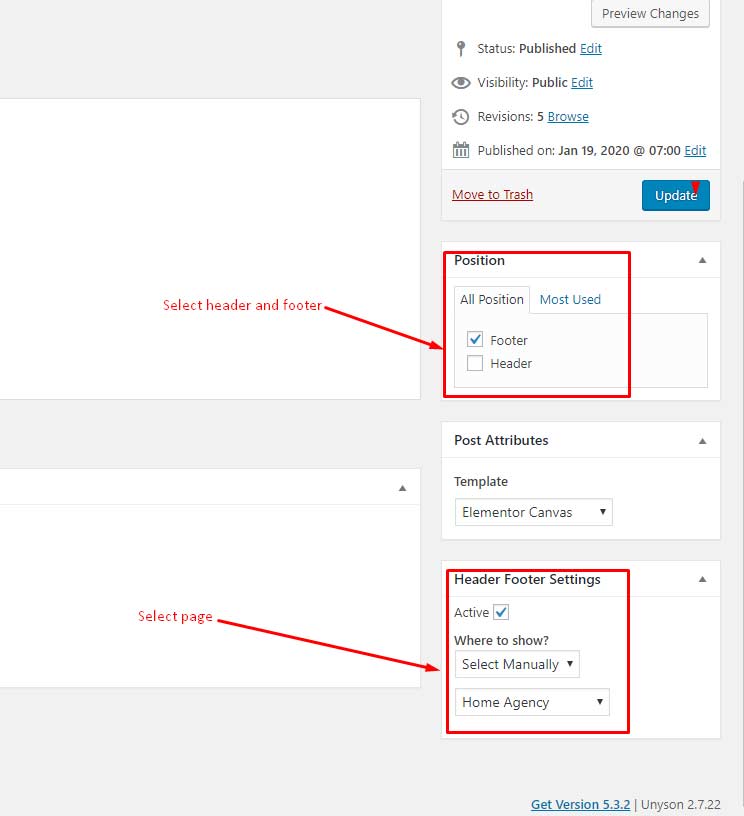
Every time you edit header or footer with elementor, you need to go back to dashboard and update this with required settings as described in screenshot.
