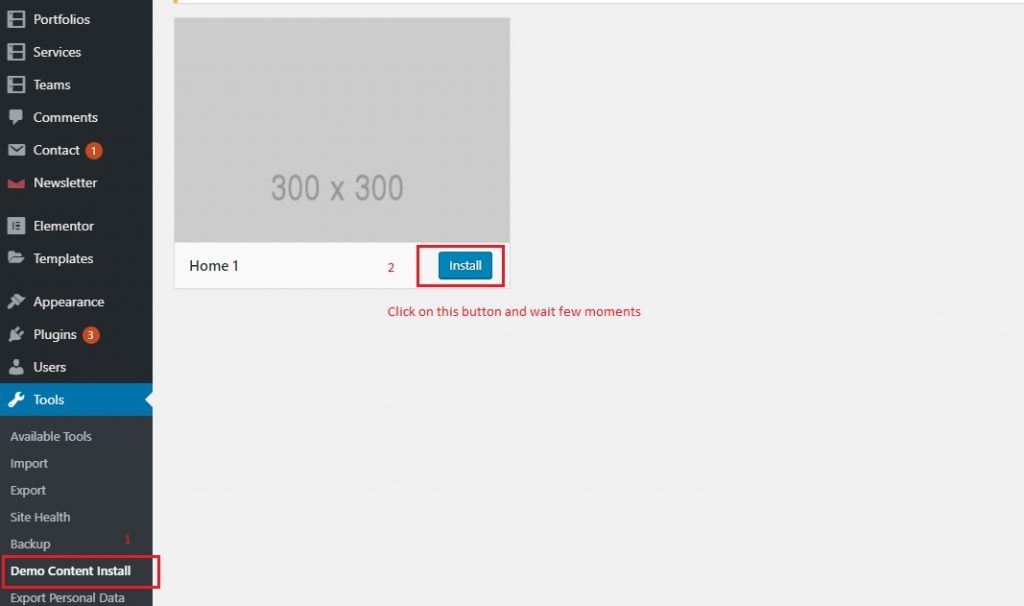
Oellfare comes with one click demo installation exactly like the original demo. Just click on Import button and your demo site is ready.
1. In your WordPress admin dashboard, navigate to Oellfare → Tools → Demo Content Install
2. From the page you can see the Install Button at right side
3. Click on this and Wait until you see the message Have Fun
4. After imported all, reload you site and see everything looks like our demo.
