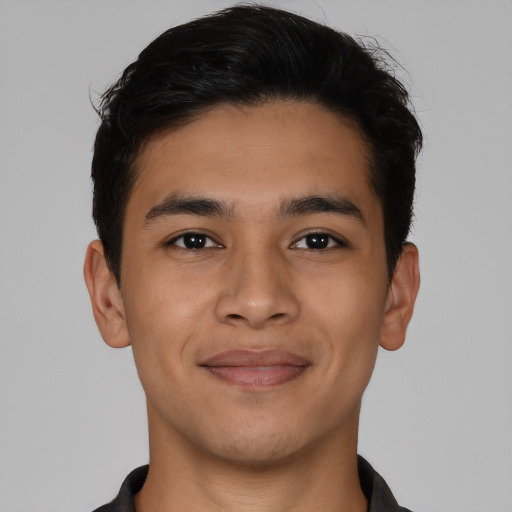Collapse
Lorem ipsum dolor sit amet
Basic
Link with href
Some placeholder content for the collapse component. This panel is hidden by default but revealed when the user activates the relevant trigger.
Multiple Targets
Toggle first element
Some placeholder content for the first collapse component of this multi-collapse example. This panel is hidden by default but revealed when the user activates the relevant trigger.
Some placeholder content for the second component of this multi-collapse example. This panel is hidden by default but revealed when the user activates the relevant trigger.