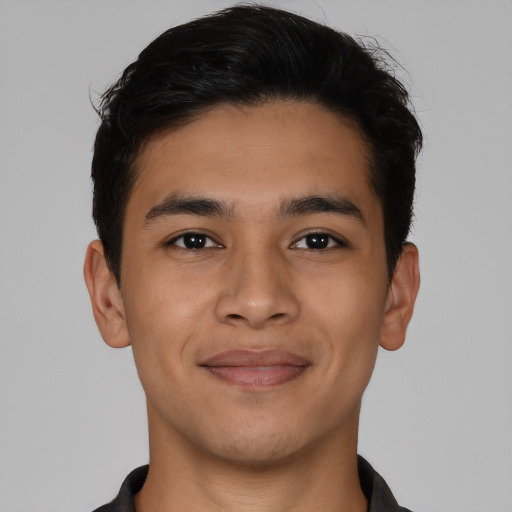Offcanvas
Lorem ipsum dolor sit amet
Live Demo
Link with href
Offcanvas
Some text as placeholder. In real life you can have the elements you have chosen. Like, text, images, lists, etc.
Body Scrolling
Offcanvas body scrolling
Some text as placeholder. In real life you can have the elements you have chosen. Like, text, images, lists, etc.
Body Scrolling & Backdrop
Offcanvas body scrolling with backdrop
Some text as placeholder. In real life you can have the elements you have chosen. Like, text, images, lists, etc.
Static Backdrop
Offcanvas body scrolling with backdrop
Static backdrop.
Placement
Offcanvas Left
...
Offcanvas top
...
Offcanvas Right
...
Offcanvas Bottom
...