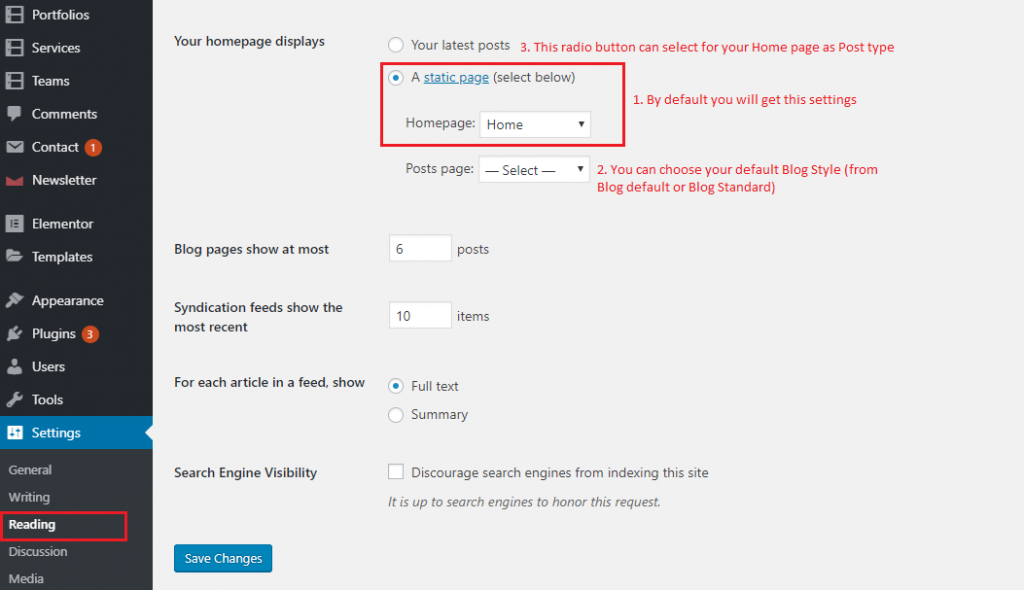To setup the home page, in your WordPress admin panel, navigate to Settings → Reading.
Assuming you already have a page named “Home”, for the Front page display, select “A static page” and choose your “Home” page as the home page. This is what you should be seeing on your screen from left side.
To setup the blog page, in your WordPress admin panel, navigate to Settings → Reading.
For the Post page display, select “A static page” and choose your “Blog Default or Blog Standard” for Post Page.
N.B.: These are automatic selected, when imported all data. Otherwise you need to follow above direction.