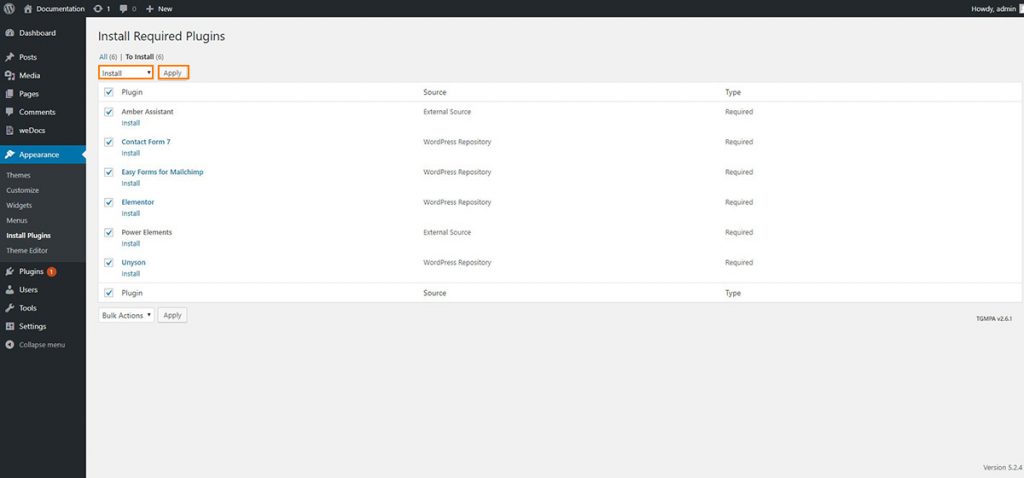To upload and activate the theme, please follow direction as mentioned iat bellow:
1. Navigate to Appearance → Themes in your WordPress admin dashboard.
2. Click the Add New button at the top of the page then go for the Theme Upload option.
3. For the file upload, pick Theme Files / Kempner.zip in the theme package downloaded from ThemeForest and click Install Now.
4. Click Activate once the upload has finished and you’re ready for the next step: Installing the Plugins.
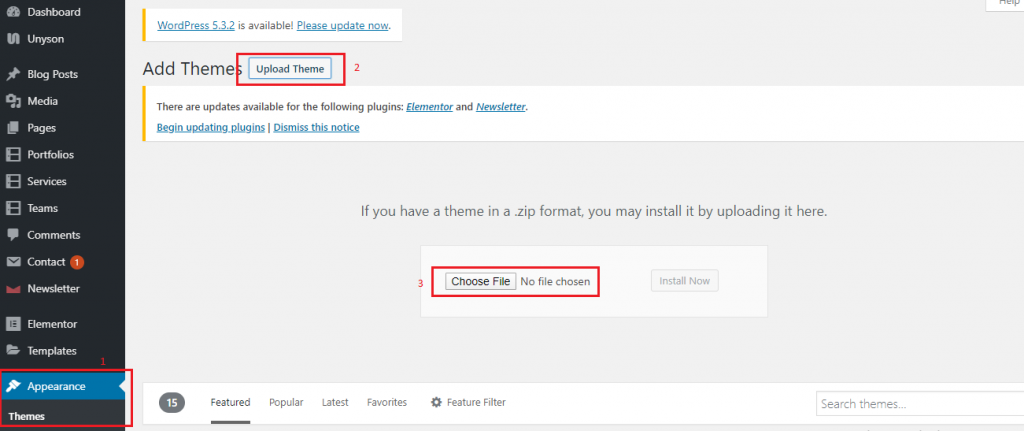
Firstly active theme. Then install required plugins.
After clicking you will go to the install required plugin page. Select all plugin and install and active all of required plugin. (See below image.)